Our products ensure seamless functionality and up-to-date features for your online platform. What sets us apart is our commitment to authenticity – all our products come directly from the original author, guaranteeing integrity and reliability.
You can trust that the files remain untouched and unmodified, preserving their quality and performance. Prior to delivery, our files undergo rigorous scanning by Norton and McAfee, ensuring they are free from any security threats.
You have the freedom to customize and adapt to your specific needs, empowering your website with flexibility and innovation.









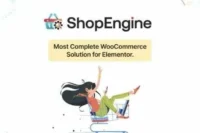


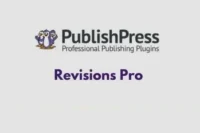





Reviews
There are no reviews yet